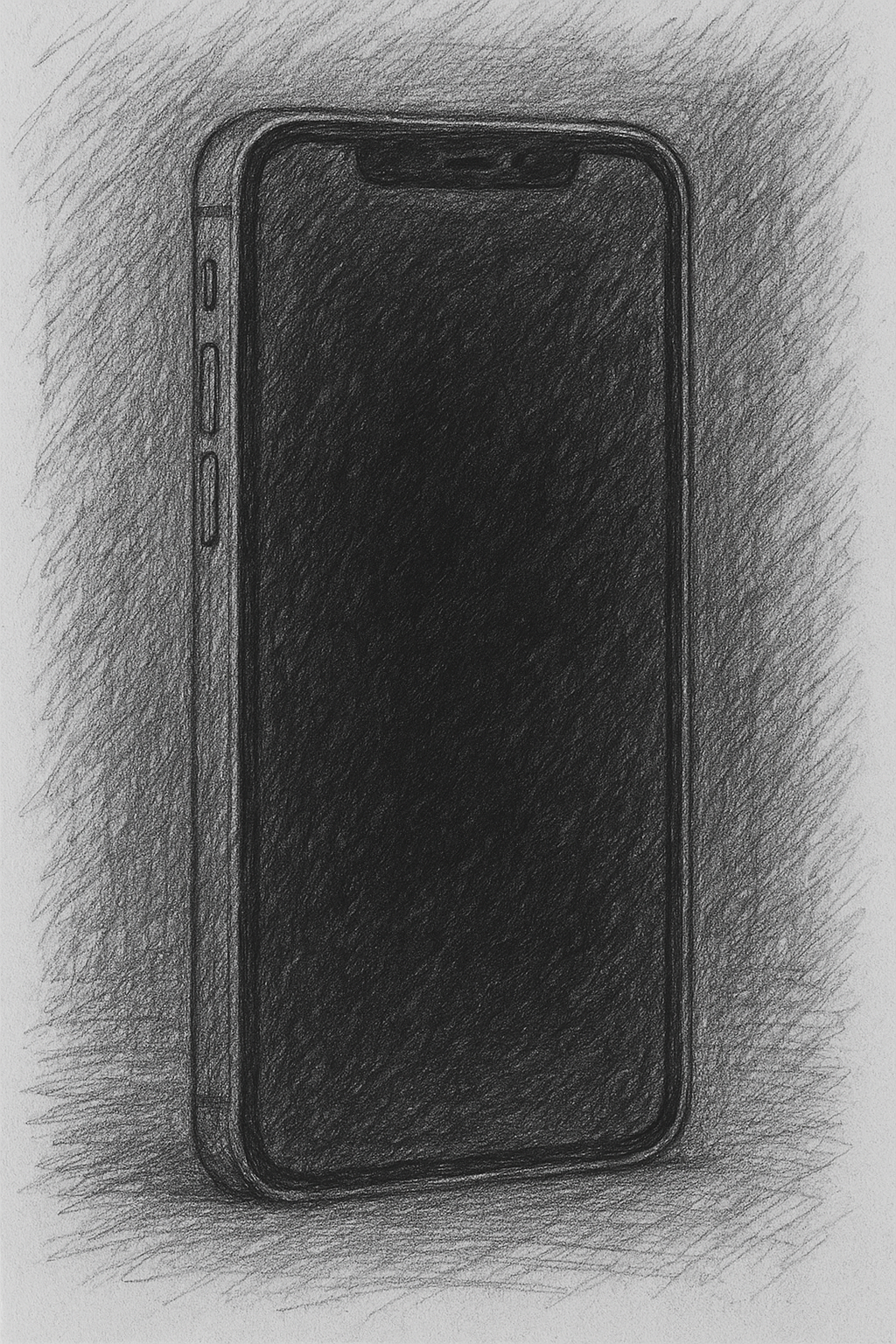Whether you’re exploring medieval alleys, following a food trail through bustling markets, or tracing the footsteps of history, your smartphone can be your best ally on a walking tour—if you know how to use it right.
With a little planning and the right tools, your phone becomes a personal tour guide, map, compass, translator, and memory-catcher—all in one pocket-sized device.
Here are 7 smart tips for using your phone as your navigation sidekick on your next walking adventure:
📍 1. Download Offline Maps
Before heading out, download offline maps for your destination using apps like:
- Google Maps – Search your city, tap “Download,” and navigate without signal.
- MAPS.ME – Great for trails, lesser-known paths, and tourist landmarks.
Why? In older cities or remote areas, GPS may work, but mobile data doesn’t. Offline maps save your battery and your nerves.
🧭 2. Use GPS-Enabled Tour Apps
Choose walking tour apps that support location-aware storytelling. These apps guide you turn-by-turn and trigger audio or visuals as you arrive at specific points of interest.
Great examples include:
- Haunting Trails (of course!)
- VoiceMap
- Rick Steves Audio Europe
Pro Tip: Enable location services and grant “while using app” permission for accurate syncing. And often downloading the app is better than browser versions, that may be available.
🔋 3. Conserve Battery Life Like a Pro
Walking tours can be long, and you don’t want to run out of juice halfway through.
- Lower your screen brightness
- Enable battery saver mode
- Close unused apps
- Put your phone in airplane mode if you’re using only GPS
Better yet: Carry a portable charger or power bank (bonus points if it’s lightweight!).
🗺️ 4. Drop Pins & Star Key Locations
Before your tour, star must-see spots or drop custom pins on your map. This lets you:
- Visualize your route at a glance
- Mark rest stops, cafes, or bathrooms
- Retrace your steps if you wander off course
These digital breadcrumbs are a life-saver when exploring winding streets or large historical districts.
📶 5. Use Compass and AR View (If Available)
Apps like Google Maps and Apple Maps now offer Live View or AR directions, overlaying arrows on the real world through your camera. Super helpful when exiting subway stations or standing at confusing intersections.
Your phone’s built-in compass is also handy—especially in places where streets curve, twist, or overlap vertically.
🎧 6. Pack the Right Headphones
For audio tours, headphones are essential—but choose wisely:
- Wireless earbuds for comfort and movement.
- Open-ear or bone conduction headphones if you still want to hear your surroundings (safety first!).
- Avoid noise-canceling earbuds in busy areas—you want to stay aware of traffic and people.
📸 7. Capture the Moment—Without Getting Lost
Switching between camera, maps, and notes can be a juggle. Pro tips:
- Use voice dictation to add notes or impressions hands-free.
- Take screenshots of your route in case your app crashes.
- Set your phone to Do Not Disturb during narration to avoid interruptions.
And don’t forget: enjoy the journey. Some of the best discoveries happen when you’re just slightly off script.
🧭 Your Phone is the Map. You’re the Explorer.
With a little prep and a few app downloads, your phone becomes more than just a device—it becomes your personal guide through the streets of history, culture, and story.
So charge up, download smart, and step into the world. The path is yours to walk—and your phone knows the way.